I have a problem with processing gel images in that they look fuzzy or pixelated when processing. Below is a sample of how the gels look like in the software. Previously analyzed gels in the same database look sharp, but not new ones.
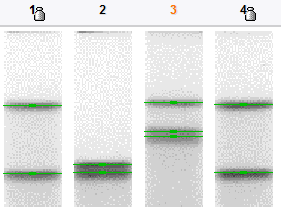
This annoying issue occurs when pre-processing a gray scale TIFF image with the BioNumerics (or GelCompar II) Image editor on a Windows Vista or Windows 7 operating system. The gel files are "resampled", meaning that a 16-bit gray scale TIFF file is turned into a 8-bit file and an 8-bit file into a 4-bit file (as it is probably the case here), resulting in a dithered or pixelated appearance. This is actually not a BioNumerics bug, but a known issue with the latest version of Microsoft’s GDI+ library (see http://social.msdn.microsoft.com/Forums/en/netfxbcl/thread/6cfab893-467d...), which the BioNumerics Image editor happens to use. This explains why the problem only occurs on a Vista or Win7 system.
If your gels do not require any rotating or flipping, the solution is to simply avoid using the Image editor. Since the files are gray scale TIFFs, they can be readily imported in BioNumerics or GelCompar II without any preprocessing. If the gels do need to be rotated or flipped, the only workaround for the moment is to process them in another package like Photoshop Elements or GIMP (do not use MS Paint, as it relies on the same GDI+ library and hence has the same issue). From version 6.6.8 (BioNumerics and GelCompar II) on, we are using other (own) tools to pre-process gray scale TIFF images and the problem does not exist anymore.
